Computer Hardware Part and Function - A computer device is one technology that can be used to process numerical data and text data. Computer technology facilitates our daily work. Computer components consist of physical components (hardware) and non-physical components (software) .The computer hardware can be seen with the senses of vision and can be touched by hand.
Main devices Computer
A computer is usually located in a container (casing) square. If we open the casing, will appear components in it.
Central Processing Unit (CPU)
CPU is often called a processor or microprocessor is the "brain" of the computer. Actually, the CPU is a silicon chip that brings together hundreds or even thousands of plastic components and connected to other computer components using a double pin. Pin number depends on the model of the microprocessor.
Main devices Computer
A computer is usually located in a container (casing) square. If we open the casing, will appear components in it.
Central Processing Unit (CPU)
CPU is often called a processor or microprocessor is the "brain" of the computer. Actually, the CPU is a silicon chip that brings together hundreds or even thousands of plastic components and connected to other computer components using a double pin. Pin number depends on the model of the microprocessor.
The function of the CPU is a central processing and control center of the entire computer system. CPU will serve all of the tasks given to quickly and precisely. This unit consists from arithmetic logic unit (ALU) and Control Unit (CU).
There are several brands of processors on the market.
There are several brands of processors on the market.
Motherboard
Hardware motherboard is the parent of electronic components as a CPU, memory, and other parts. Motherboard watch comes with several slots for expansion cards that enhance the ability of the computer.
Hardware motherboard is the parent of electronic components as a CPU, memory, and other parts. Motherboard watch comes with several slots for expansion cards that enhance the ability of the computer.
Random Access Memory (RAM)
RAM is the hardware for temporary storage used to process instructions or information. All data and programs stored in RAM can be accessed randomly (rechargeable / written, drawn, or deleted) by the programmer.
Memory stored in RAM is lost if the electricity is disconnected. The size of the RAM capacity will affect the speed of the computer. The greater the capacity of the RAM, the faster the process.
Read Only Memory (ROM)
ROM is the hardware for permanent storage. Memory stored in ROM can only be read, but can not be changed. ROM filled by the manufacturer and is generally in the form of the operating system, the bootstrap program, and in some kind of computer program given the BASIC interpreter. This memory will not be lost even though there is no flow of incoming electricity. ROM contents should not be lost or damaged. If it happens then the computer can not function again.
Currently, the ROM has been developed which can be reprogrammed. These type ROM contents can be removed and changed. An example is the EPROM (Programmable Read Only Erase Memory) and RPROM (reprogrammable Read Only Memory). Both types of these ROM contents can be erased with ultraviolet light and can be reprogrammed.
RAM is the hardware for temporary storage used to process instructions or information. All data and programs stored in RAM can be accessed randomly (rechargeable / written, drawn, or deleted) by the programmer.
Memory stored in RAM is lost if the electricity is disconnected. The size of the RAM capacity will affect the speed of the computer. The greater the capacity of the RAM, the faster the process.
Read Only Memory (ROM)
ROM is the hardware for permanent storage. Memory stored in ROM can only be read, but can not be changed. ROM filled by the manufacturer and is generally in the form of the operating system, the bootstrap program, and in some kind of computer program given the BASIC interpreter. This memory will not be lost even though there is no flow of incoming electricity. ROM contents should not be lost or damaged. If it happens then the computer can not function again.
Currently, the ROM has been developed which can be reprogrammed. These type ROM contents can be removed and changed. An example is the EPROM (Programmable Read Only Erase Memory) and RPROM (reprogrammable Read Only Memory). Both types of these ROM contents can be erased with ultraviolet light and can be reprogrammed.
Hard Disk
Understanding Hard disk is the equipment that serves as data storage, such as operating systems, programs, and databases. Hard disk storage capacity is very large. Data stored in the hard disk will not be lost even power outages.
Disk Drive
Disk drive is floppy disk mounted equipment that serves for reading and storing data through storage media diskette. Diskette is the magnetic data storage. Disk very vulnerable and susceptible to dust or dirt, either caused by dust from the surrounding environment as well as those incurred by diskette itself.
Power Supply
Power supply is equipment that is used as a current source for each piece of equipment that is in the computer. This equipment provides a current in accordance with the needs of any computer equipment. Power supply has a different power, among others, 300 watts, 350 watt and 450 watt.
Typically, the voltage is 5 volts issued and 12 5volt. Flow incurred must be stable. If not, the computer will easily damage.
CD / DVD
CD / DVD drive is a tool used to read and / or write data on the optical disc (compact disc, CD or digital discs, DVD)
There is several CD DVD drive.
That is:
CD-ROM
Drive device used to read data from CD
CO writer device used for reading and writing data from and to CD
DVD-ROM
DVD writer
Drive device used to read data from a DVD, a tool used to read and write data from and to the DVD input device (input) is a tool used to receive input. Inputs can be data, programs, and resources (electricity). Data is a general term that represents numbers, characters, and other symbols that serves as input to the process computer.
Keyboard
A hardware keyboard input (input) to enter data or commands on a computer system. The keyboard is the most common input tool used to enter data and write the program through keystrokes. The keyboard has buttons like a typewriter that has a series of key characters and symbols. The current development always refers to the available wireless keyboard is also wireless using infrared or Bluetooth.
A hardware keyboard input (input) to enter data or commands on a computer system. The keyboard is the most common input tool used to enter data and write the program through keystrokes. The keyboard has buttons like a typewriter that has a series of key characters and symbols. The current development always refers to the available wireless keyboard is also wireless using infrared or Bluetooth.
Mouse (Mouse)
Mouse cursor is a driving tool) that is useful to speed up and simplify work processes. Mouse was first developed by Shape of the most common mouse has two buttons, one each in the top left and top right that can be pressed.
However, computer-based Macintosh computers typically use one-button mouse.
Mouse work with motion capture using touch the ball hard and flat surfaces more modern mouse is not using the ball again, but using an optical beam to detect motion. In addition, some are already using wireless technology, both based radio, infrared rays, and Bluetooth.
Currently, the latest technology has enabled mouse laser system uses so that the resolution can be up to 2,000 dots per inch (dpi), no one can even reach 4800 dots per inch. Usually this kind of mouse is for
Video game fans.
Joystick
Computers are not only used to write and count can also be used to play games. Computer games will be more comfortable to do with a joystick rather than a mouse or keyboard in the form of an image or text. How it works is similar to the scanner copy machine. The difference is, scanners produce copies in a file that can be set (editable) before printing.
Computer Hardware Output (Output)
Monitor (Display)
The monitor is an output device that serves to show the performance data processor. The monitor has various types, amusement, CRT (cadis play). Good computer screen displays the convex Excellence though for laptops
Using LCD
The monitor is an output device that serves to show the performance data processor. The monitor has various types, amusement, CRT (cadis play). Good computer screen displays the convex Excellence though for laptops
Using LCD
Printing Machine (Printer)
Printer hardware output is used to generate a hard copy of the document or file we have created using a computer. The printer is usually connected via porarel pound With the development of a better serial port, the USB (Universal Serial Base) then there is a tape printer that is connected through the USB port. Various kinds of printers, including dot-matrix, ink-jet, and laser is available in black or color ink.
LCD Projector
Projector function to transfer data from the computer to the big screen. It is necessary, for example, for a presentation that involves a lot of people so that all attendees can see. These projectors can also be used for watching the show with a football event or movie in order HUT RI. To be able to capture images from the projector properly, it needs the big screen or a white wall.
Scanner
Scanner function is a tool that can generate copies of data such as pictures or text. How it works like a copier scanner. The difference is, scanners produce copies in a file that can be set (editable) before printing.
Hardware to Store Data
Data storage media is a tool that serves as storage of data. A tool to read / play an electronic storage media often called the drive "Here is an example of the address of the storage media drive of a computer.
Drive A: data storage to the disk.
Drive C Drive D function saves data to disk in hand function saves the data to the hard disk (if partitioned).
Drive E: data storage into the CD.
Hard disk (also called a hard disk drive, HDD) is a secondary storage media that is designed to store data in a large capacity. The data stored in the form of the operating system, programs, and databases. The data in the hard disk is stored in a rotating magnetic disk.
In addition to large capacity hard disks are also expected to have high speed access. Hard disk speed expressed in revolutions per minute (RPM). The faster turning, the better its performance.
Hard disk can not be removed or inserted as a diskette so-called fixed (fixed) disk. However, now there is a hard drive that can insert the generated-called removable lard such as floppy disk. This is very advantageous because we can move large amounts of data with ease. How to connect to the computer is relatively easy because of using a USB cable.
Diskette
Diskette or floppy disk is a storage medium that is ever popular for users of personal computers (PC). A floppy disk consists of spherical magnetic storage medium that is thin and flexible. To keep data or programs stored on disks is maintained clean, floppy disks wrapped in plastic rectangular. Data stored on disk one time can be viewed, edited, and deleted.
The most common floppy capacity is 1.44MB (as shown on the floppy) with 3Vz inch size even though the actual capacity is approximately 1.41 MB. In the previous generation, the floppy disk has the ability to store the size of 1.2 MB with 5% inches.
Floppies have several sections that are prone to hold because it can cause damage. In addition, floppy disks are still very risky for contracting the virus. Because of these weaknesses, the floppy disk is rarely used today, in addition to a small shelf capacity.
CD-R / CD-RW / DVD
Beginning in 1983, the data storage system in the optical disk was introduced with the launch of digital audio compact disc. Compact disc (CD) is made of resin (polycarbonate) and coated with highly reflective surfaces, such as aluminum. Information is digitally recorded as microscopic pits on a reflective surface. This process is carried out using a high-intensity laser. Microscopic perforated surface is then coated by a layer of clear.
The information is read using low-intensity laser that illuminates the transparent layer while the motor rotate disc. The laser intensity change after the opening of the hole then reflected and detected by a photo sensor which is then converted into digital data.
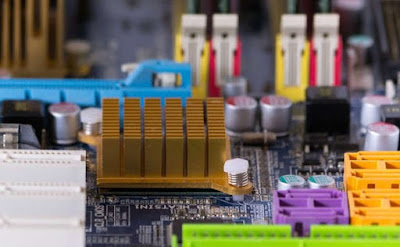
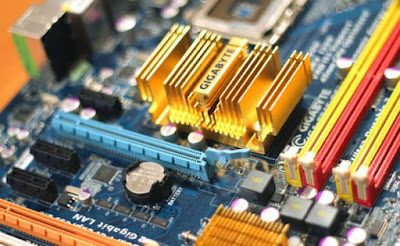

0 comments:
Post a Comment